Enter up to 20 Links (Each Links must be on separate line)




In the dynamic world of the internet, where content is constantly updated and refreshed, it's essential to have tools that can help you track and analyze your website's online presence. One such tool is the Google Cache Checker. In this blog post, we'll delve into what a Google Cache Checker is, its functions, and how you can effectively use it to monitor your website's performance.
A Google Cache Checker is a digital tool designed to help you view a cached version of your website or any webpage on the internet. It allows you to see how Google has indexed and stored a particular webpage, providing valuable insights into your website's visibility and search engine optimization (SEO) strategy.
Google cache refers to a snapshot of a webpage that Google stores on its servers. When a user searches for a specific keyword or phrase, Google retrieves the cached version of the webpage if it's available, providing a faster response time. This caching mechanism helps improve user experience and reduces the load on web servers.
A Google Cache Checker tool is a web-based application that allows you to input a URL and access its cached version. These tools typically provide additional features such as:
Cache age: The time elapsed since the cached version was created.
Cached content: The actual content of the cached webpage, including text, images, and links.
Cache Status: Whether the cache is currently active or expired.
There are a few ways to check if Google has cached your website:
Manual method: Type "cache:" followed by your website's URL into the Google search bar. If Google has cached your website, you'll see a link to the cached version.
Online tools: Use dedicated Google Cache Checker tools that provide a user-friendly interface for inputting URLs and accessing cached content.
Clearing a cache involves deleting the stored snapshots of webpages from Google's servers. This can be necessary if your website has undergone significant changes or if you want to ensure that Google is indexing the most recent version of your content.
While Google Cache Checkers are generally accurate, it's important to note that the cached version may not always reflect the most up-to-date content. This is because Google's caching system is designed to provide a balance between speed and accuracy. If you need to verify the latest version of your website, it's best to visit it directly.
A Google Cache Checker is a valuable tool for webmasters and SEO professionals who want to monitor their website's online presence. By understanding how Google caches webpages and using the appropriate tools, you can gain insights into your website's performance and make informed decisions to improve your SEO strategy.
Google cache is a snapshot of a webpage stored on Google's servers.
A Google Cache Checker tool allows you to view cached versions of webpages.
You can check if Google has cached your website manually or using online tools.
Clearing a cache can be necessary for updating cached content.
Google Cache Checkers are generally accurate but may not always reflect the most up-to-date content.
How often does Google update its cache? Google's caching system is designed to update cached content regularly, but the frequency can vary depending on factors such as website activity and content changes.
Can I control how often Google caches my website? While you can't directly control Google's caching frequency, you can optimize your website's content and structure to improve its crawlability and ensure that Google can index and cache it efficiently.
Is it necessary to check my website's cache regularly? Checking your website's cache periodically can help you identify any issues with indexing or caching, and take steps to address them.